Step-by-Step Guide: Integrating the AGR Widget with Your Shopify Theme
Learn how to integrate the AGR widget with your Shopify theme.
AppOrbit
Last Update hace un año
Basically, there are two ways to integrate the Awesome Google Reviews widget with your Shopify store:
- Using the theme editor (Online Store 2.0 themes)
- Manual widgets (recommended for old themes)
1. Using the Theme Editor
Step 1.
Click "Add widget". You will be redirected to the live Theme editor.
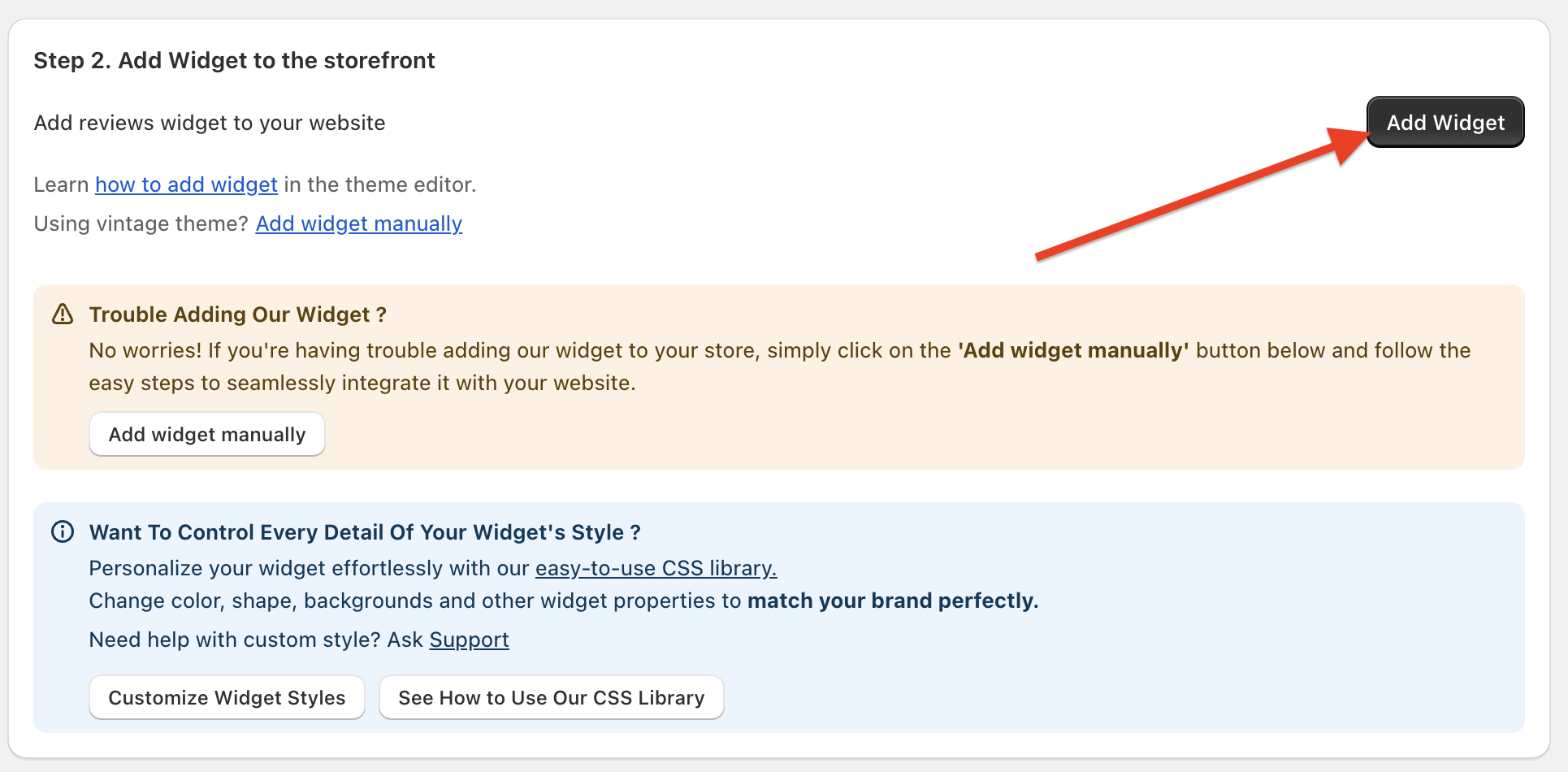
Step 2.
Click “Add section”, and select the widget layout you want: Carousel, Compact, List, Grid ….
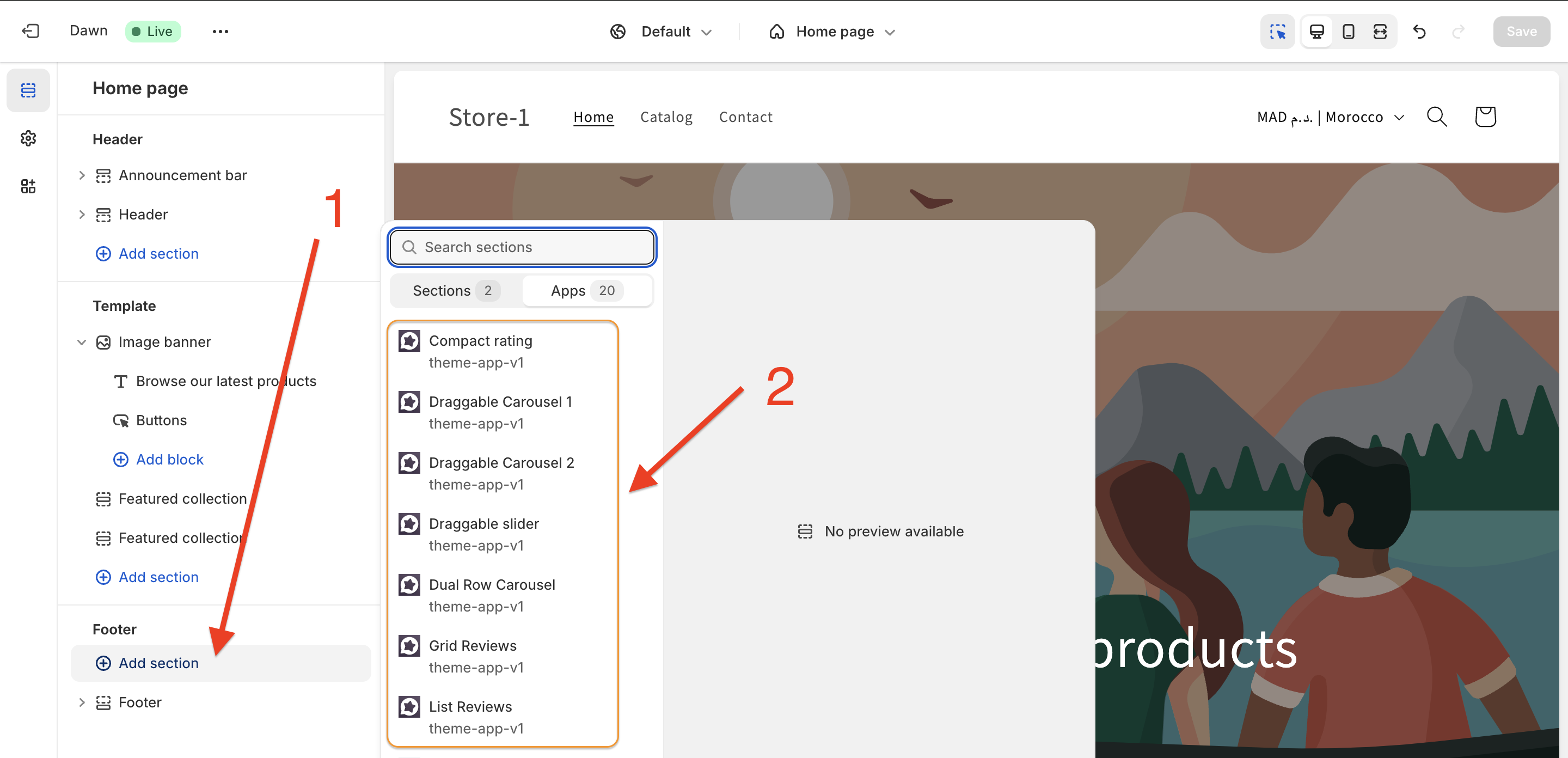
Steps 3.
You can personalize the widget according to your desired appearance. If the options available in the theme editor don't fully meet your preferences, we provide an open and unrestricted CSS customization feature in the dashboard.
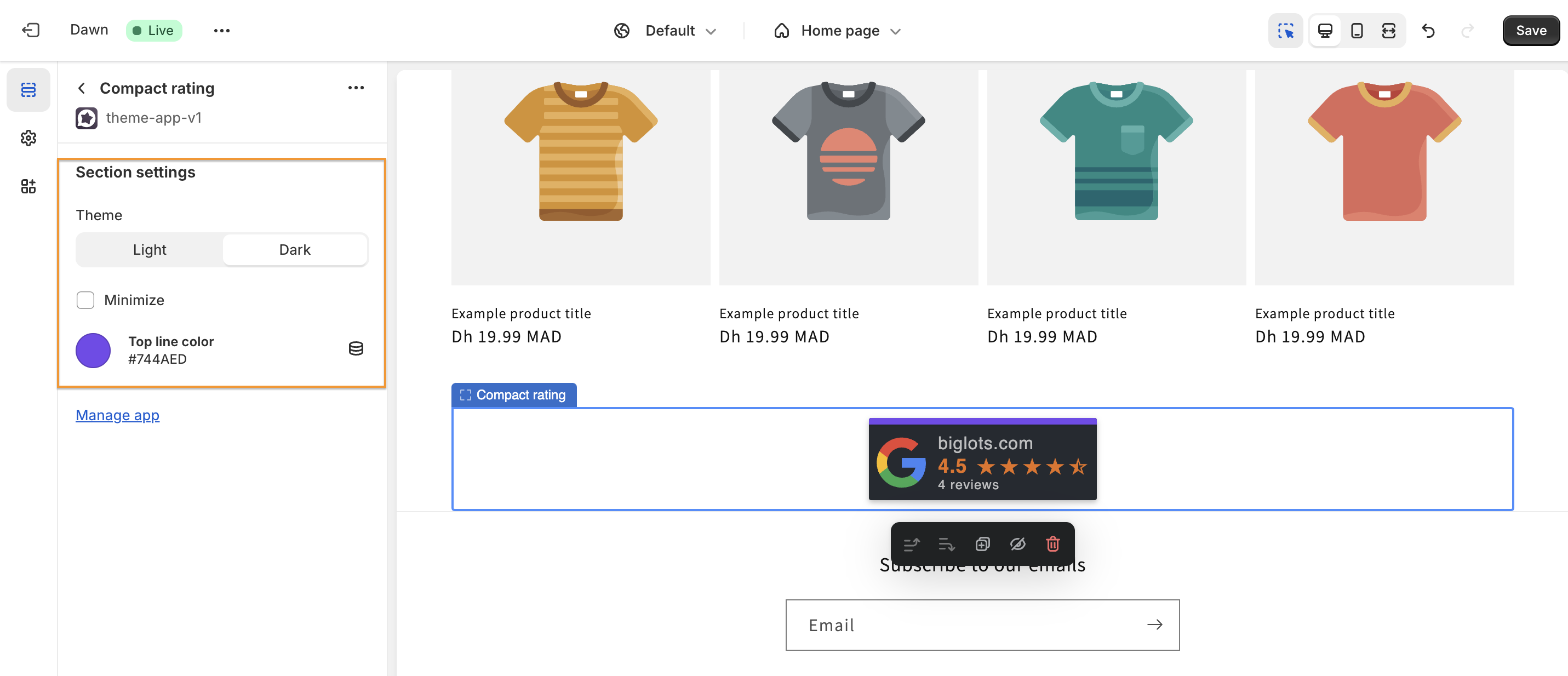
👁️ Don't forget to save updates using the "save" button at the top right corner.
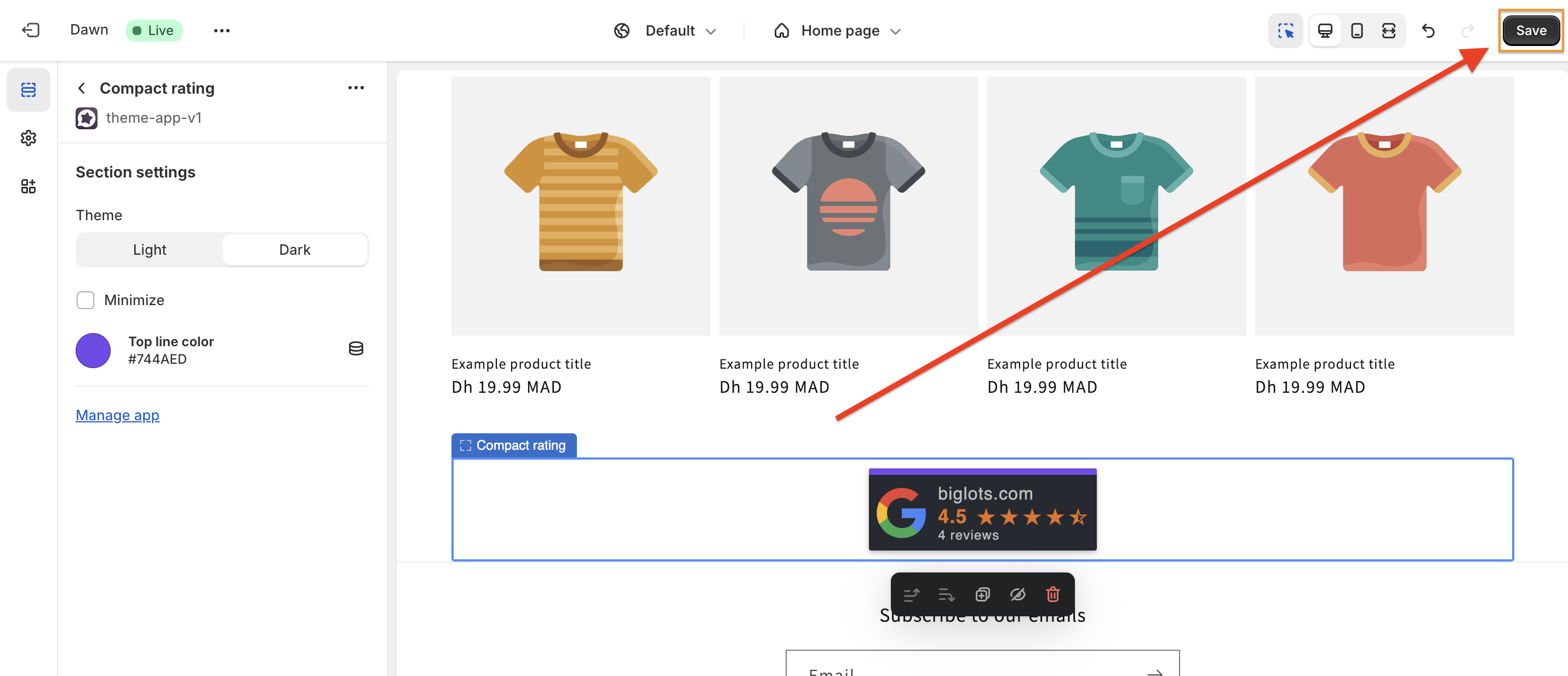
Using App Embeds (Sticky widgets)
Click on the “App embeds” icon to access and explore all our available embed widget blocks.
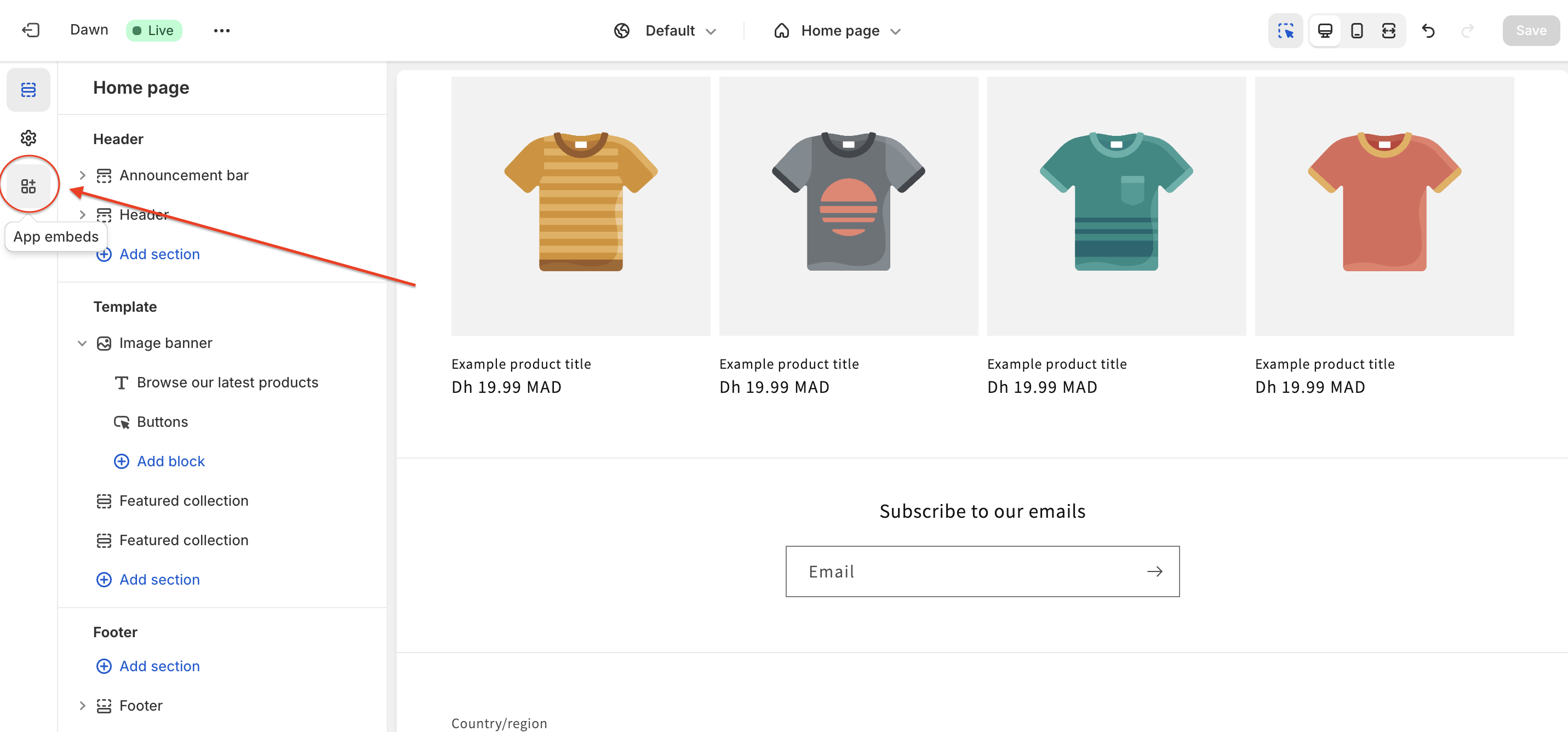
You have the option to enable/disable the widget and customize its settings.
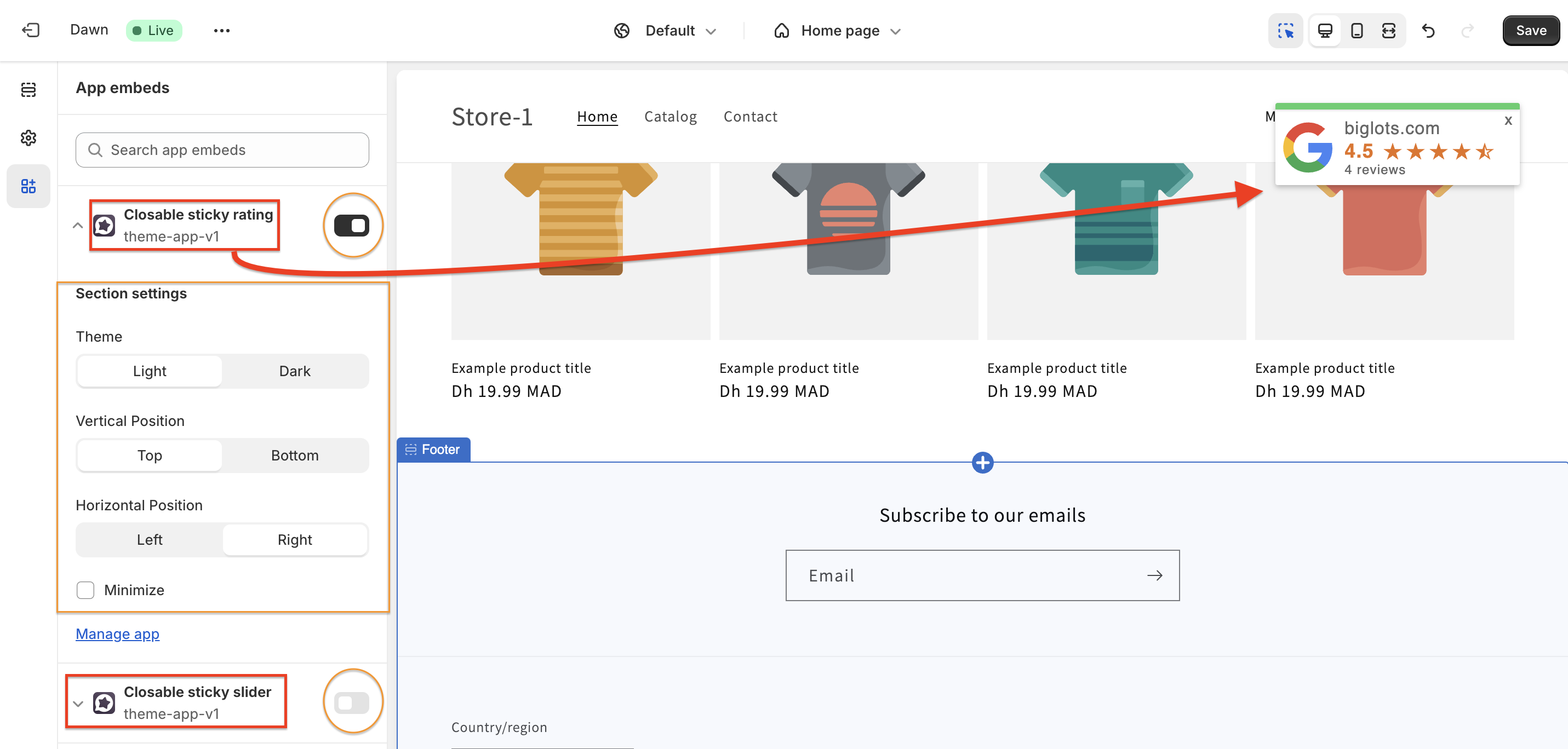
2. Manual widgets
You can use the following guide to manually insert the widget code in the theme's 'Edit code' section.
Step 1.
Go to the app and select "Add widget manually"
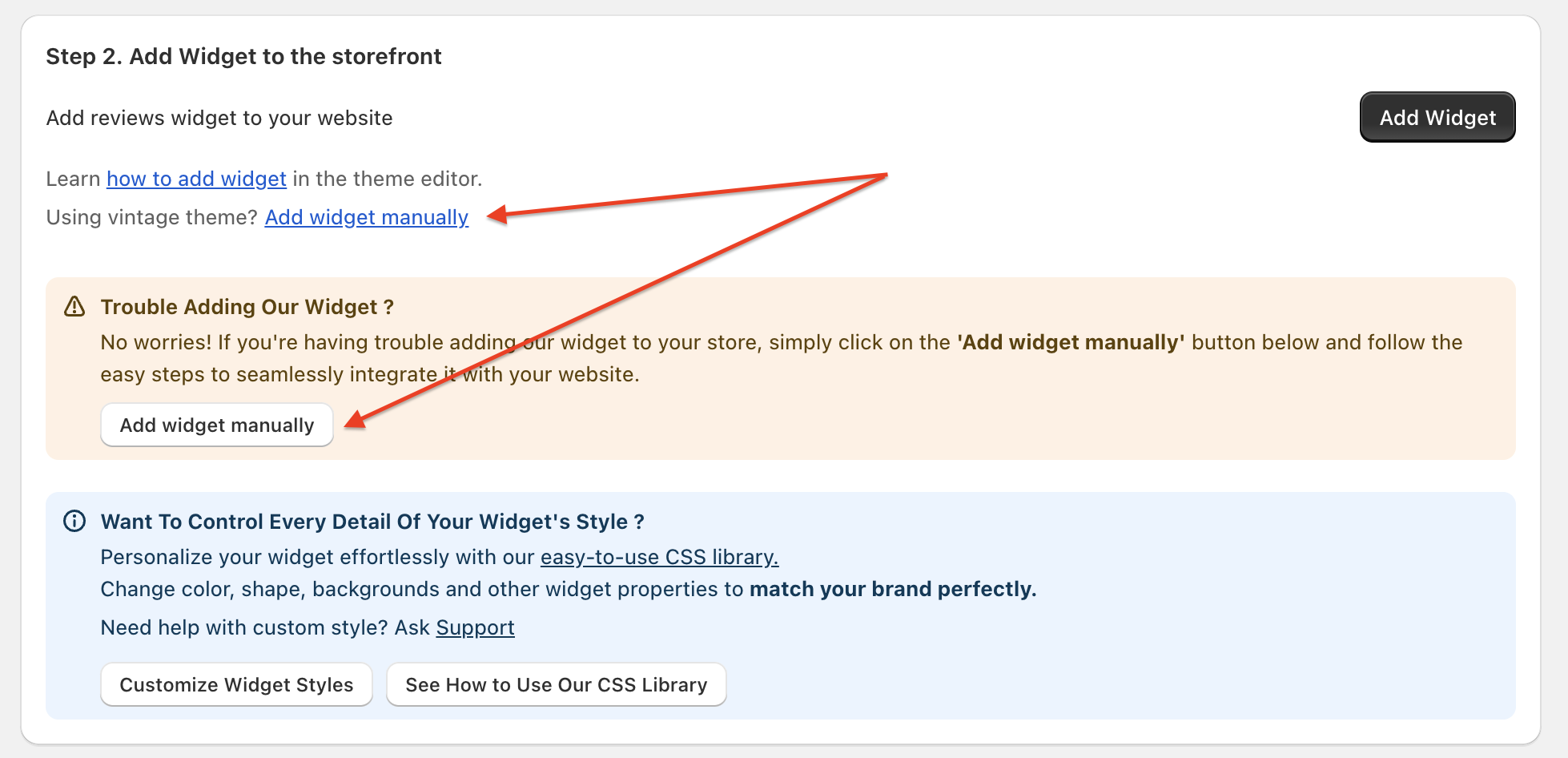
Step 2.
Choose the widget layout, theme, and other widget settings. Then, simply click "Copy to clipboard."
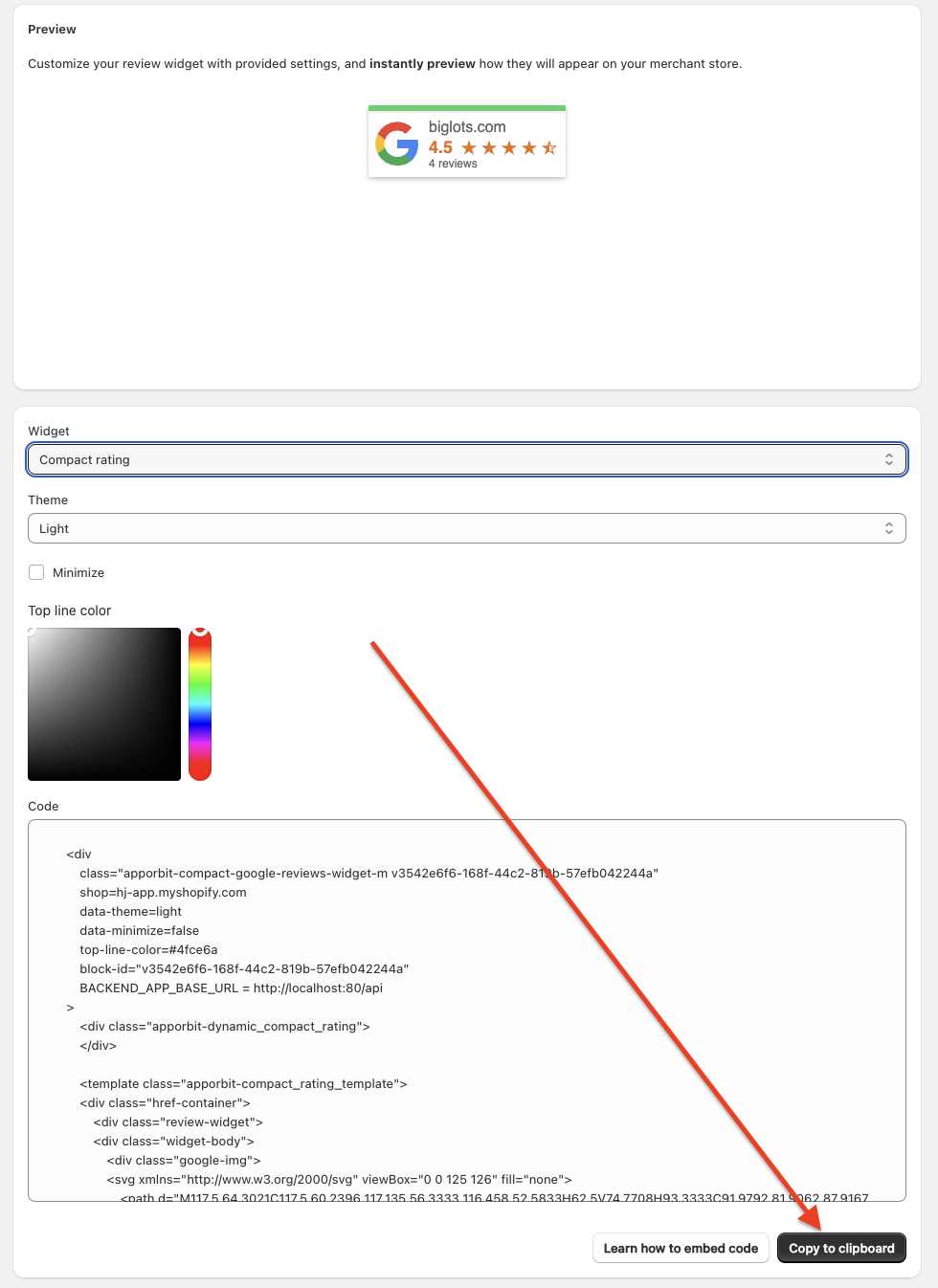
Step 3.
Go to Themes -> Click on three dots -> Edit code
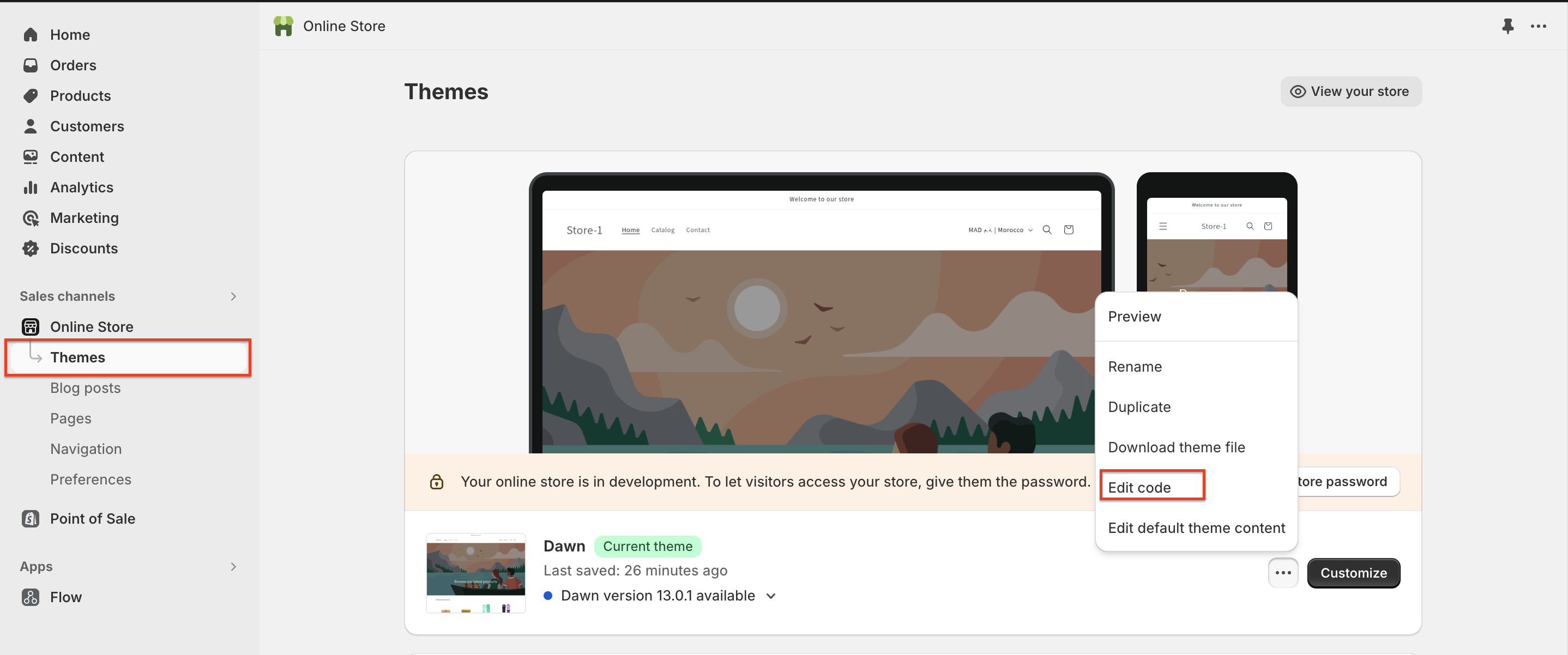
Step 4.
To incorporate a widget on all product pages, search for the "main-product.liquid," "product.liquid," or a similar file. Please note that the file name may vary depending on your theme.
👀 Note: For adding manual code to other sections of the page, please reach out to your theme developer or contact us to help you locate the right file.
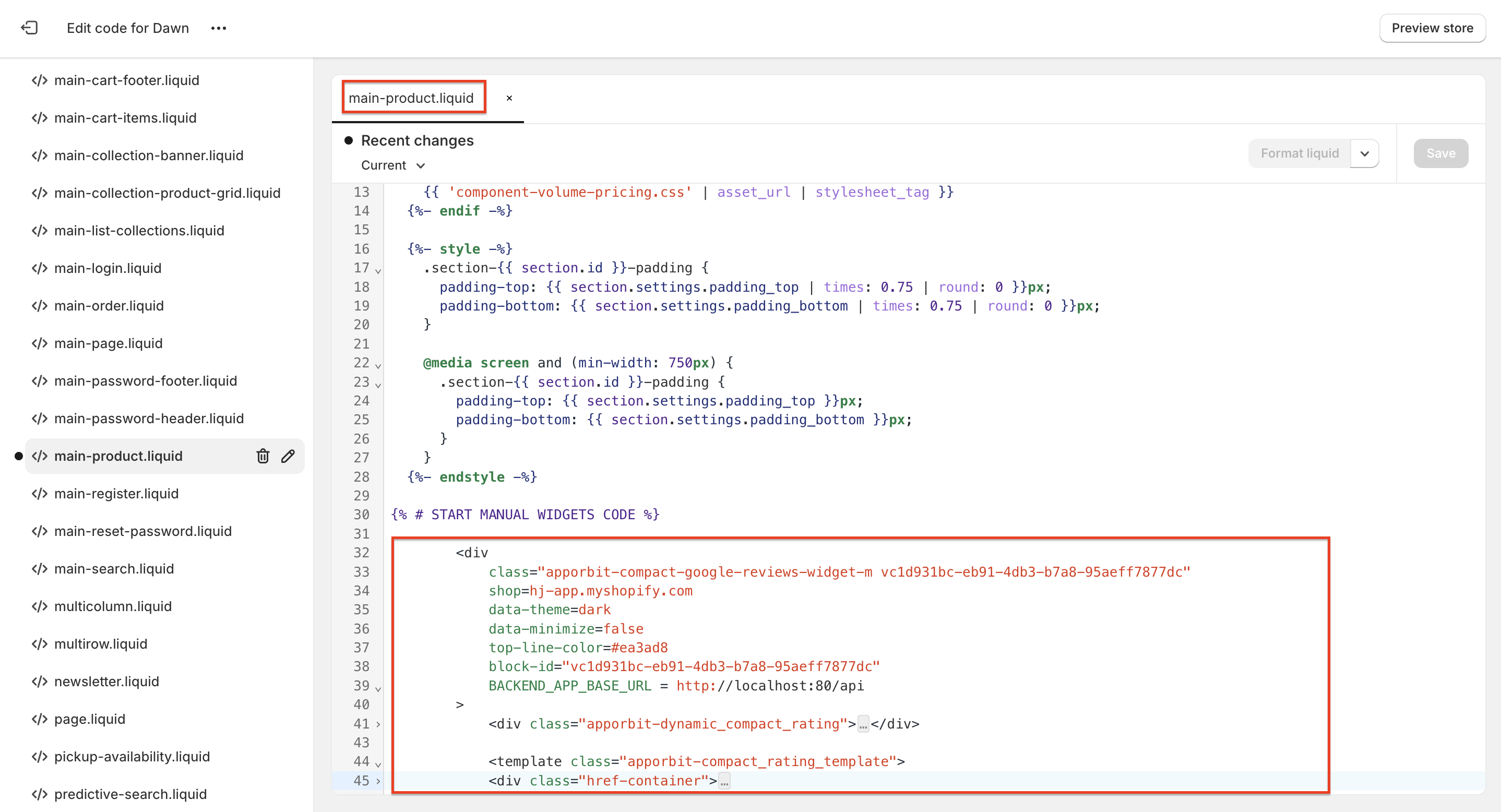
Result
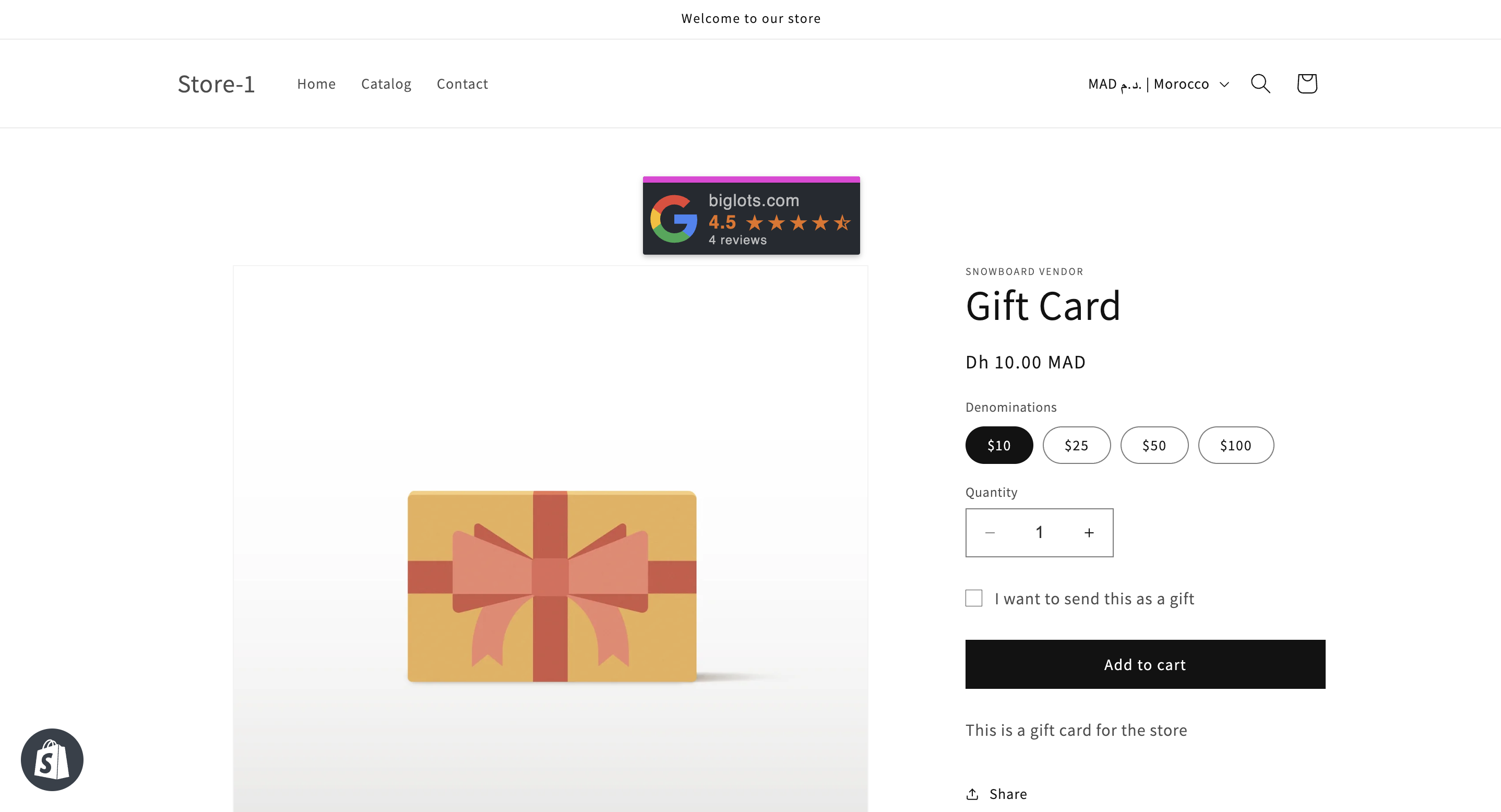
If you need any help or assistance with setting up AGR widgets, please feel free to reach out to us via chat or by opening a support ticket. We're here to help!

