How to import Google Maps/Places Reviews
AppOrbit
Last Update setahun yang lalu
Let's say you're the owner of this amazing candle store in Sunset Blvd, Los Angeles, and you want to display the reviews of your amazing customers.
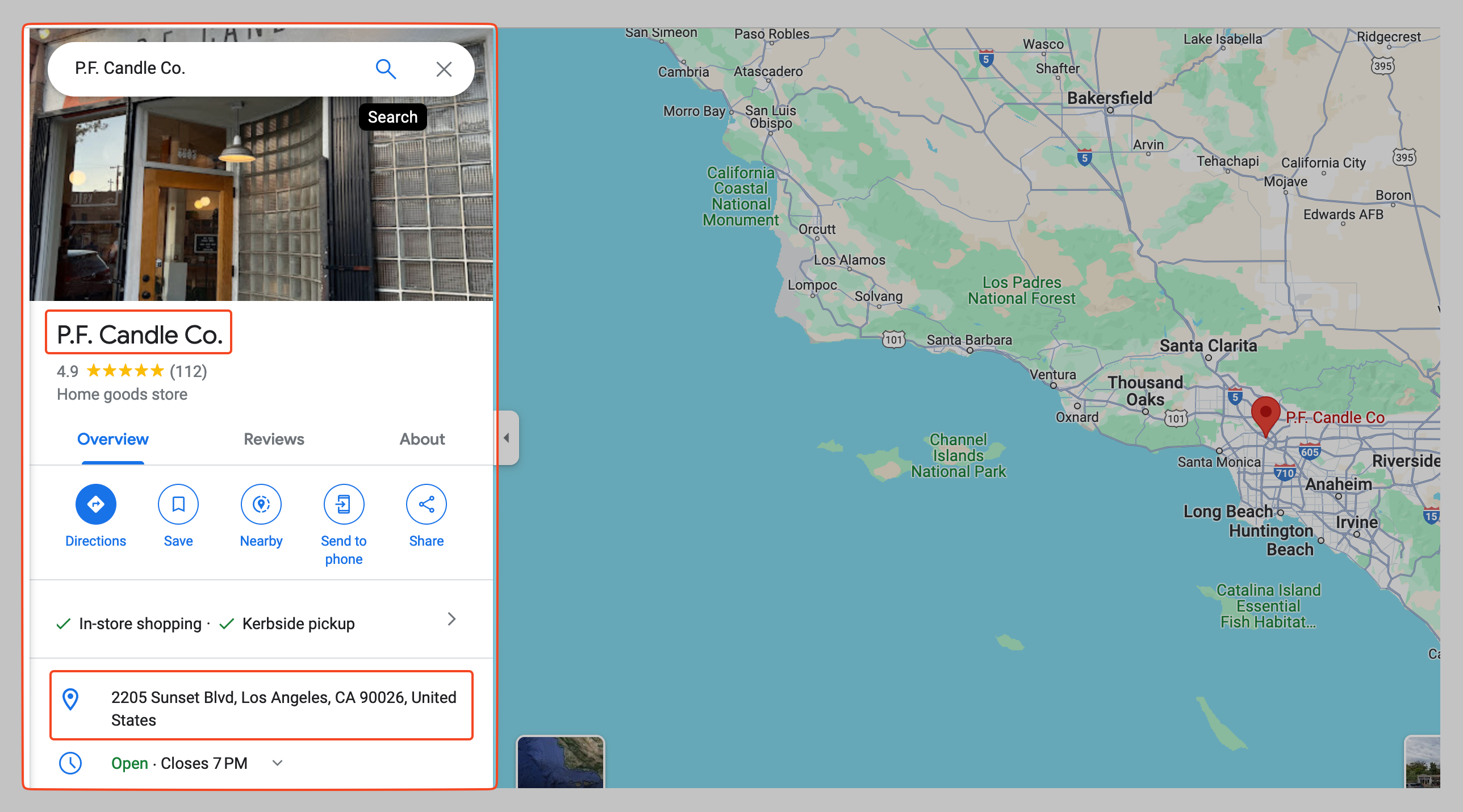
Go to the dashboard then go to Step 1, and select the Google Maps option. and type the name of your business with your city and country for an accurate search.
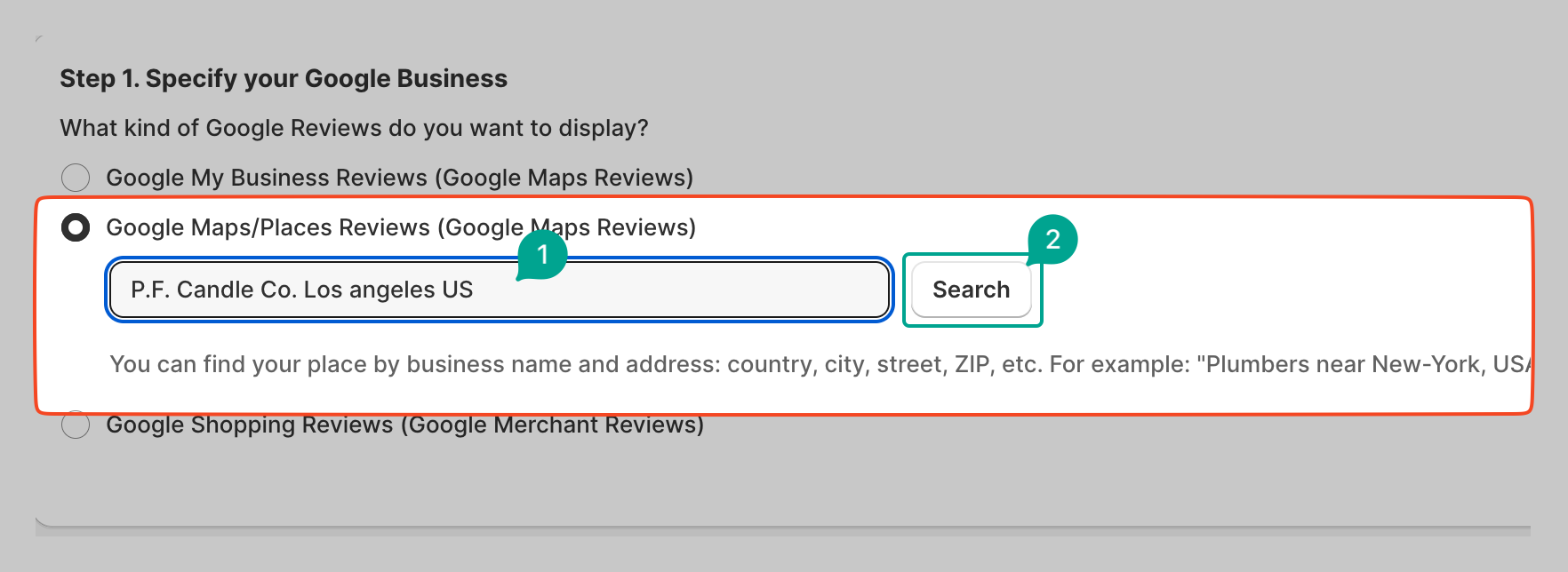
You will see the results of all the available businesses that match your query.
Locate the right one, and save.
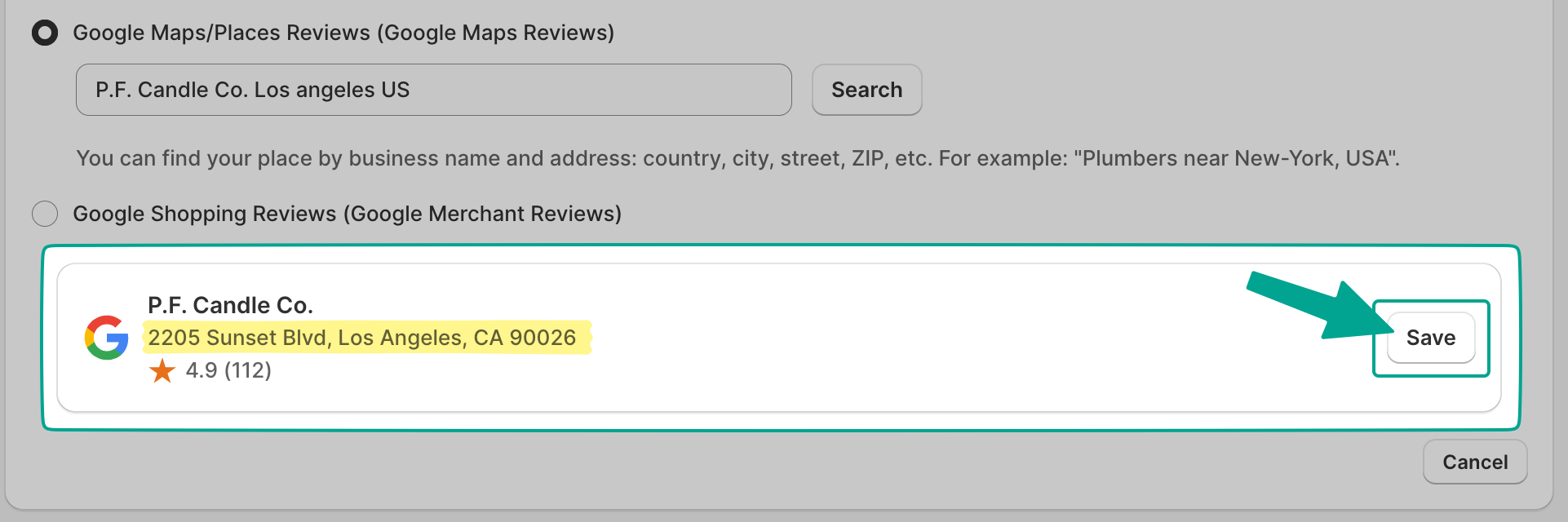
Congratulations, you're ready to display Google reviews on your website.
You can also search using your business ID but that's covered in this guide.

