How to Find Your Google Business ID
Learn how to configure AGR app to use Gooogle Business.
AppOrbit
Last Update bir yıl önce
Welcome to this tutorial where you'll discover how to locate your Google Business ID for use with the Amazing Google Reviews Shopify app. Let's dive in and learn together!
To begin, let's find your business on your Google Business Profile and navigate to it on Google Maps.
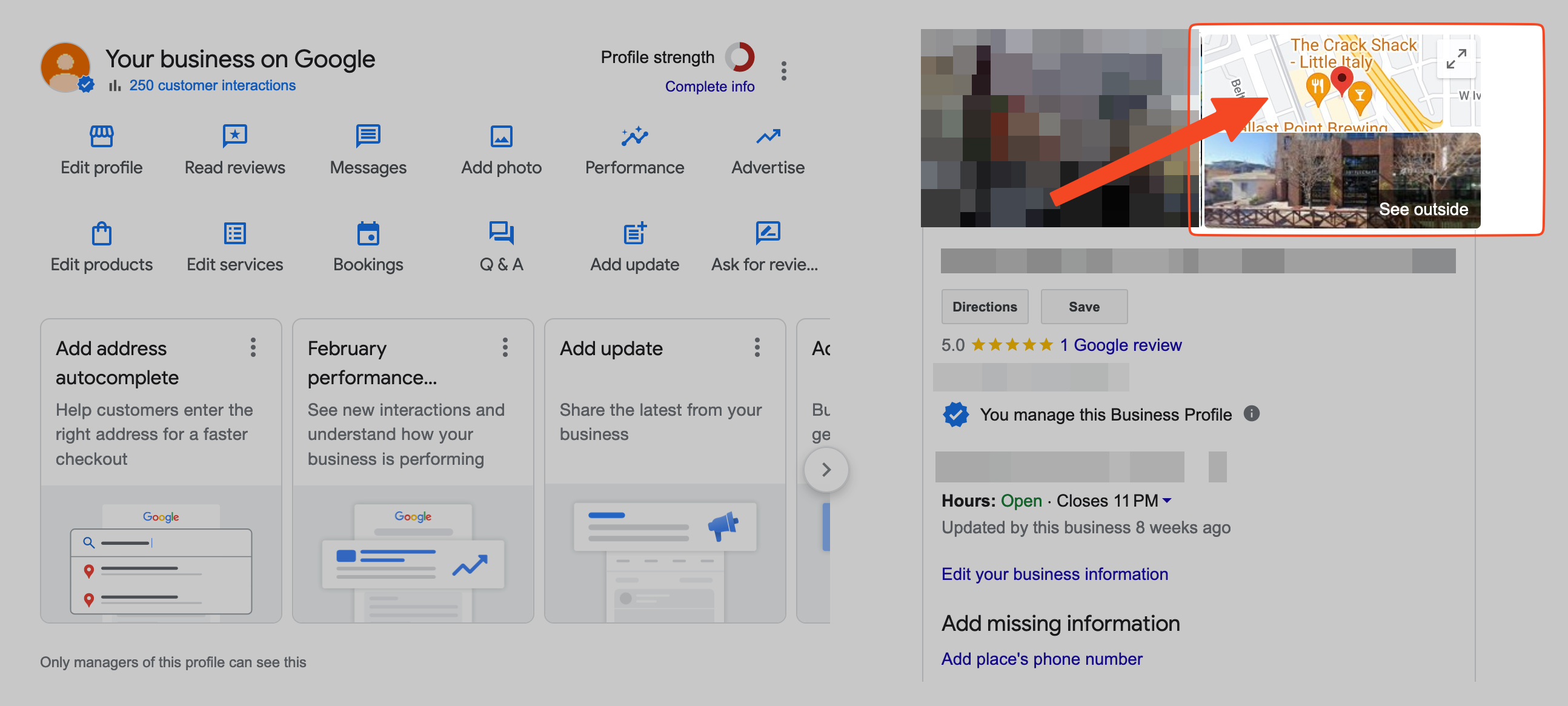
You will be redirected to the Google Maps listing.
Now, let's focus on finding your Google Business ID within the URL. It typically follows the format like this:
In our example:
Notice that the ID follows this format 0x_________:0x__________
Now, you can use this ID to import reviews:
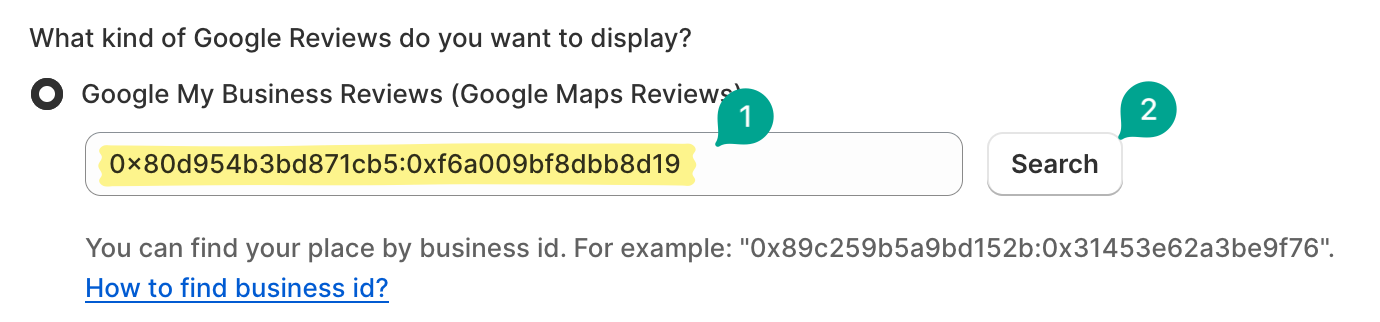
If you require assistance setting up the AGR app, don't hesitate to reach out to us through the chat widget located at the bottom right corner of your screen.
We're here to help you every step of the way!

